IT / Documentation: Level 2
Create gap reports and point-of-care alerts to indicate patient vaccination needs
Leverage gap reports and point-of-care alerts to identify and prioritize patients in need of one or more routine adult vaccinations. Utilize point-of-care alerts to support clinical decision-making in real time; use data and gap reports to look at immunization performance over time at the clinic, patient, and provider level.
Point-of-care alerts provide clinicians and patients timely health information to best inform clinical decisions at the point of care. When these alerts are embedded in clinic workflows it ensures that necessary members of the care team are aware of the patient’s vaccination needs, even if the current visit is for an unrelated reason.
Gap reports are a valuable tool that can support proactive, targeted outreach to patients based on their vaccination status. Together, these tools help your organization more efficiently administer vaccines where they’re needed most, across providers and locations.
Consider the tips below for creating and leveraging data and gap reports as well as point-of-care alerts in your practice.
Tips for Developing Point-of-Care Alerts
- Ensure point-of-care alerts align with organizational practice guidelines to avoid confusion.
- Be thoughtful about the number of point-of-care alerts providers encounter to minimize “alert fatigue.”
- Aim to reduce “clicks” by consolidating all information into a single-screen display.
- Remember that tools must save time for providers and be perceived as valuable in increasing the quality of care delivered to patients.
- Make certain that data is timely and accurate and creates a feedback process to improve data quality. Incorrect data will undermine provider confidence and therefore reduce the effectiveness of these tools.
- Create a process to periodically assess the usage and effectiveness of these tools.
Tips for Creating and Using Data and Gap Reports
- Convene a core group dedicated to identifying the purpose and parameters of new data and gap reports to ensure they align with organizational goals and reported quality metrics.
- Leverage gap reports to assess the vaccination needs of at-risk, high-risk, or underserved patients (see Promoting Health Equity in Adult Immunizations).
- Use gap reports to determine the immunization status of patients scheduled to come into the office on a daily or weekly basis. After the patient visit, use missed opportunity reports to identify opportunities for improvement.
- Create provider-level and clinic-level performance reports to illuminate opportunities to improve vaccination rates and foster peer-to-peer learning and healthy competition.
- Utilize accurate gap reports for proactive patient outreach.
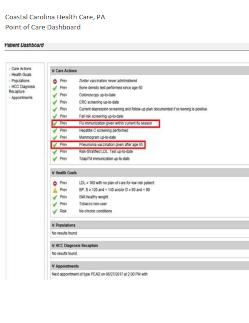
Point-of-Care Dashboard
Coastal Carolina Health Care, PA
Provides a point-of-care dashboard within a patient’s electronic medical record to easily understand a patient’s needs at each appointment. The dashboard includes care actions, including administering influenza and pneumococcal vaccines, as well as patient health goals.
View Tool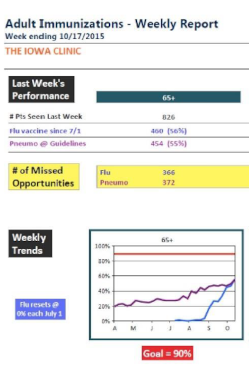
Adult Immunizations Weekly Report
The Iowa Clinic, P.C.
Highlights weekly performance and missed opportunities for influenza and pneumococcal vaccine administration. Report displays percent of eligible patients who received a given vaccine, number of missed opportunities, and weekly trends.
View Tool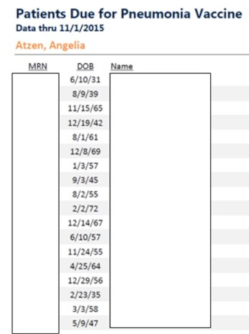
Patients Due for Pneumonia Vaccine Report
The Iowa Clinic, P.C.
Displays patient and appointment information for healthcare professionals to easily identify patients who will be in the office soon and are due for a pneumococcal vaccine.
View Tool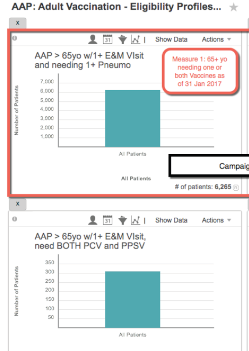
Adult Vaccination Eligibility Profiles Report
UW Health Northern Illinois
Segments a healthcare organization’s patient population eligible for the pneumococcal vaccine by different factors. The report enables healthcare providers to identify patient populations where pneumococcal vaccination rates can be improved. Note AAP refers to active adult population.
View Tool
Daily Patient Care Gap Report
UW Health Northern Illinois
Identifies gaps in preventive care services, including immunizations, for patients who have an appointment with a provider on a given day. The format of this report enables a provider to easily identify and fill care gaps for patients with upcoming appointments.
View Tool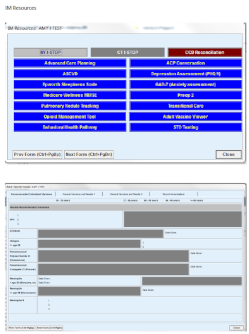
Adult Vaccine Viewer in Patient Record
Westmed Medical Group, P.C.
Offers an example of an “Adult Vaccine View” within a patient’s electronic health record to help a healthcare provider determine the vaccination needs of a patient at the point of care. This view features relevant CDC immunizations schedules and fields to document vaccines administered for a given patient.
View ToolCampaign Planks
Provider & Staff Education
Clinical Support
IT / Documentation
Patient Education
